As I’ve mentioned in earlier posts, our kids are exposed to technology a lot earlier than we were. I can still remember the first IBM computer my dad brought home when I was nine and we played ‘pong’. Today, from an early age our kids research the Internet for homework assignments, some even type up their homework, not to mention their deftness at navigating through youtube and various games.
With technology comes the need for typing skills, so we thought we’d navigate the web for some of the better free typing skills programs for kids. There’s lots of software you can buy from your local computer store aimed at teaching kids to type, but what if you just want to dip your toe in first?
Here are some of our top free typing programs for kids. The criteria for us was that there could be no downloads or requests to register:
The BBC’s Dance Mat Typing
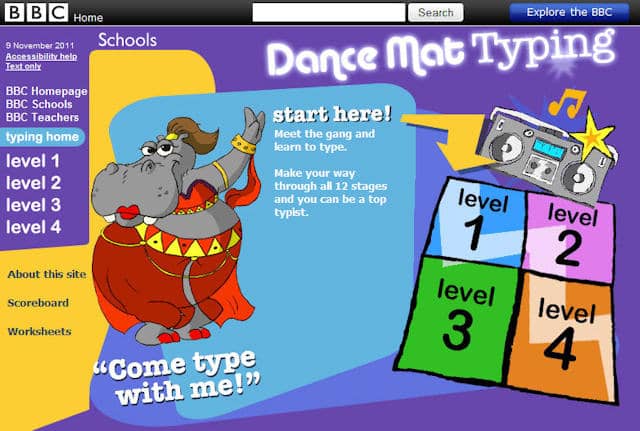
Dance Mat Typing is an introduction to touch typing for kids aged 7-11 years. There are four levels, divided into three stages. We tested level 1, which took you through how to place your fingers on the middle keys, asked you to type certain letters and then type words.
The site also has printable worksheets that you can used offline with a computer or with a typewriter.
Learning Games For Kids

Although not as well presented at the BBC site, Learning Games for Kids has learning to type tutorials, challenges, practice sessions and games – all geared towards engaging and entertaining your child through learning to type.
Free Typing Games
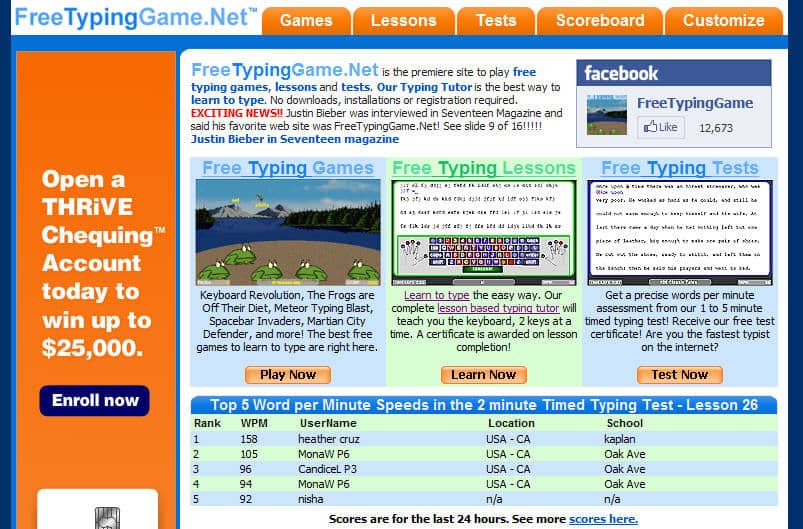
Don’t let the layout of this site put you off. Like many of you, I don’t like flashing banner ads, but if you can look beyond these, Free Typing Games is segmented quite logically and it’s easy to find the right lessons, games and typing tests.
You’ll have to help your child, though, as each part has a drop-down menu that you’ll need to queue up to start each new lesson.

